How to write content optimized for Google and your visitors ?
Updated on 23/03/2018
In addition to the article : basic tips for proper page optimization feat. Moïse , here are some additional tips to follow that will help you write top-notch content!
It all starts with a great introduction
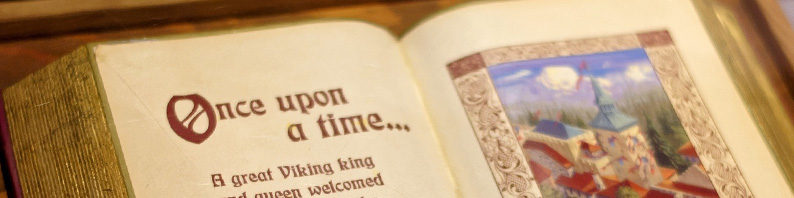
Are you familiar with the APP method (Agree, Promise, Preview) ?
I discovered this method while reading an excellent article on WRI.
Obviously, this method is more relevant for “long-form” content. However, asking yourself the right questions will certainly help you find inspiration during the writing process.
- Start by describing a truth, a situation with which your reader will agree (“I agree”). This could be a common problem.
- Then make a promise (“I promise”) to provide a solution.
- Finally, provide an overview of the solution, which will be detailed in your article.
You’ll find that this way of introducing a topic is also widely used in video, whether on the web or on television.
In the case of my article, here’s how I applied this method :
As content writers, we all seek to hold the attention of our readers for as long as possible… At least long enough for that reader to become a customer.
In this article, we will discuss the various keys that will make your article optimized for reading and for search engines.
For example, we will see the importance of a good logical structure.
Make the text easy to read
- Break the article into several paragraphs.
- Write subheadings.
- Use line breaks within paragraphs.
- Avoid centering text. It significantly slows down reading.
- Do not justify the text (typography). This creates large spaces between words that hinder readability.
- Ensure adequate line spacing.
- Have sufficient margins or whitespace on both sides
- Use bullet lists (where possible)
- Illustrate with a few images
- Indent text relative to headings
Avoid using multiple different styles
It’s best to avoid using multiple colors, fonts, and sizes in your texts, as it portrays an unprofessional image.
On the internet, the rule is simple: only the singer Giedré has the right to abuse styles. But you’ll notice in consequence the use of a background of crumpled/toilet paper.
Never underline non-link text
Text should not be underlined; the underline style is reserved for clickable elements. It’s historical, that’s just how it is.
This is not a link
Avoid writing in italics
Never write in all caps or all bold, or both
Never write in all caps or all bold within your paragraphs, as it is unreadable. And what about the overkill to emphasize a block of words ?
Are you going to use a red and flashing background ?
And if you want to use capitals in your titles, which is tolerated, don’t forget the accents. Contrary to a widespread misconception, capital letters in French take accents.
EVEN IF YOU’RE REALLY ANNOYED, CAPITAL LETTERS ARE NOT NECESSARY. READING A TEXT IN CAPITAL LETTERS IS REALLY ANNOYING. THIS IS MOSTLY DUE TO THE FACT THAT THE MORPHOLOGY OF THE LETTERS IS LESS DIFFERENT IN UPPERCASE THAN IN LOWERCASE.
Even if you’re really annoyed, capital letters are not necessary. Reading a text in capital letters is really tedious. Proof: you just read the bottom line, without noticing the letter inversion above…
Choose your fonts wisely
Choose readable fonts.
http://fr.openclassrooms.com/informatique/cours/mise-en-page-avec-indesign/les-polices-de-caracteres
Avoid childish fonts that do not convey a professional image (e.g., Comic Sans MS).
http://lespourquoisdudesign.com/pourquoi-cest-nul-la-comic-sans/
Never copy/paste text directly from Word into your articles.
Avoid copying/pasting formatted text from Word; formatting should be done directly in the administration editor (pasting text from Word adds unnecessary tags that clutter the HTML code of the page).
If you have a “paste from Word” or “paste plain text” button, use it.
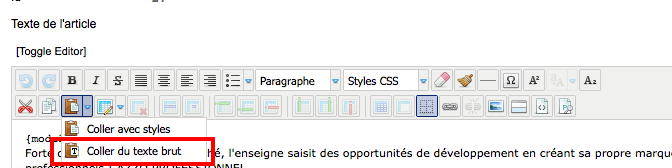
Otherwise, copy/paste your text into a basic editor like “Notepad” on Windows; this will clean up all unwanted styles.
Multiplying styles has a detrimental effect on the generated HTML code, making your pages harder for Google to read.
Avoid pages with low content
Having a page with only one sentence or a single image is a complete aberration.
When you write an article, always think about the person who will read it, pretend it’s the only page your visitor will read, in short, be relevant.
And to be relevant, one sentence is rarely enough…
Remember to fill in your meta tags (title and description).
When your page appears in Google, the future visitors to your site will read 2 things: the title and the description of your page.
If you haven’t taken the time to fill in these elements correctly, you will miss out on a lot of traffic…
For example, on Joomla and WordPress, the title is automatically filled with the title of the article, but the description must be written manually here (on Joomla 2.5):
For the description, you need to describe the content of your page in one or two sentences.
Insert Call to Actions (CTAs)

For every piece of content you write, a question should constantly be on your mind.
What do you expect the visitor to do after or during the reading of the article ?
· Reading another page
· Contacting via email
· Creating a customer account
· Subscribing to a newsletter
· …
You need to invite the user to take action; you must guide them in their choices.
Are you interested in conducting an SEO audit for your site?
Contact us
Choose your link labels wisely
Avoid links like : download the PDF, click here, etc. The link text should be descriptive et meaningful.
Structure your texts with formats
Titles and subtitles should be defined using formats (Heading 2, Heading 3,…) rather than changing the size or color.
This will ensure graphical consistency and a coherent HTML structure for Google.
Use explicit file names
The names of images and PDFs should be explicit, with words separated by dashes ‘-‘ rather than underscores ‘_’, and should not contain special characters, spaces, or accents.
Size and quality of your images
Pay attention to the size of your images. An image that is too small is of no use, and an image that is too heavy will take a long time to load.
See the article on how to find the right size and resize your images.
Also, consider captioning your photos and filling in their description (alt text), and don’t hesitate to offer a zoom option upon clicking the image.
I’ve optimized my article, what’s next?
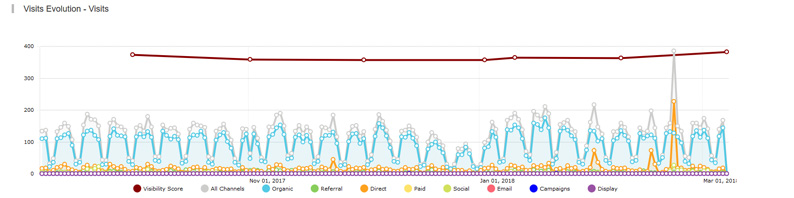
Once your content is optimized, it’s essential to monitor your rankings.
With our SEO service, you’ll receive a clear and precise monthly report on your positioning and competition for each selected keyword.
Now, request your

